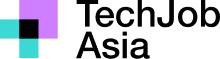按兩下填充
雙擊fill 函數可以完成一定範圍內的公式:
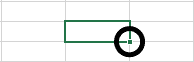
**注意:**要使雙擊起作用,它必須看到可識別的模式。
例如:透過使用標題,或使用資料旁邊的列或行中的公式。
雙擊填充範例
讓我們使用雙擊填充功能來計算範圍內神奇寶貝的攻擊B2:B20+防禦。C2:C20D2:D20
- 選擇
D2 - 類型
=
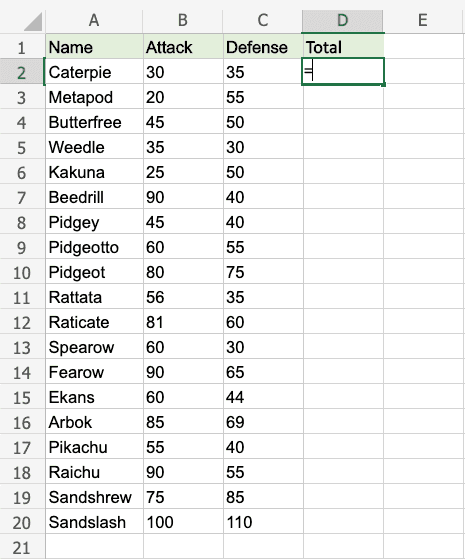
- 選擇
B2 - 類型
+ - 選擇
C2
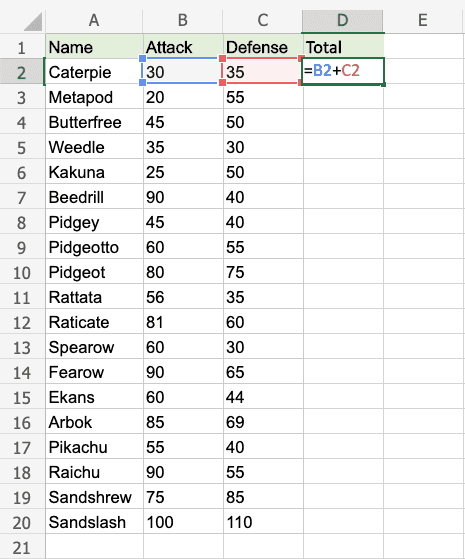
- 按回車鍵
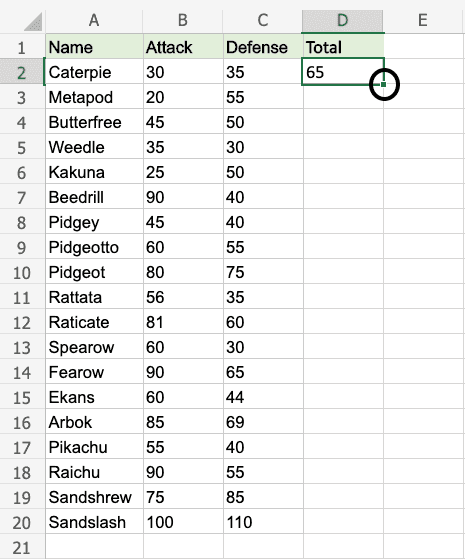
- 按兩下填滿功能
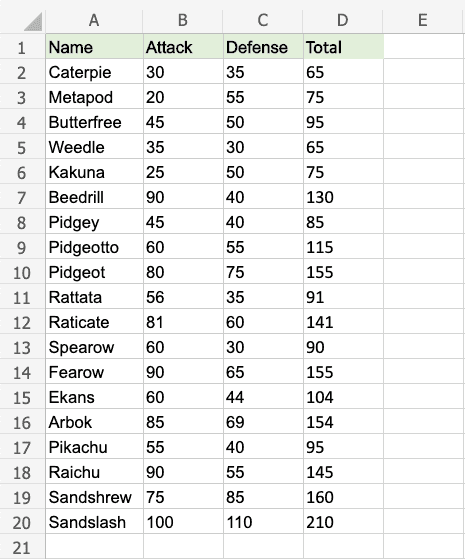
**幹得好!**該函數理解該模式並完成 的計算D2:D20。請注意,當第20行沒有更多資料可供計算時,它會停止。
一個不起作用的例子
刪除範圍內的值D1:D20
輸入公式“=B2+C2”E2
注意:D列和E列沒有標題。中間有空白單元格。
雙擊填滿功能。
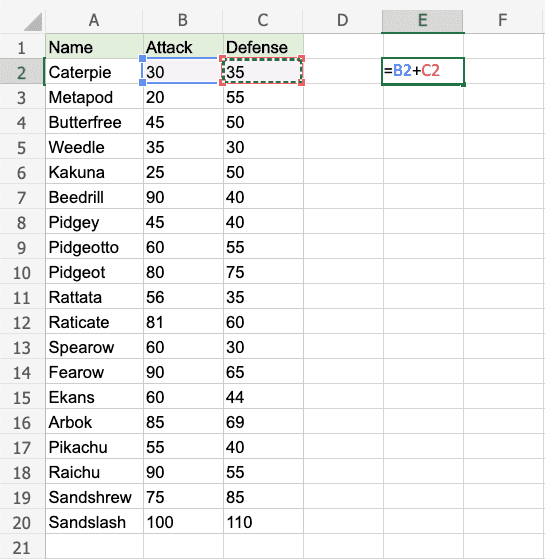
等待...
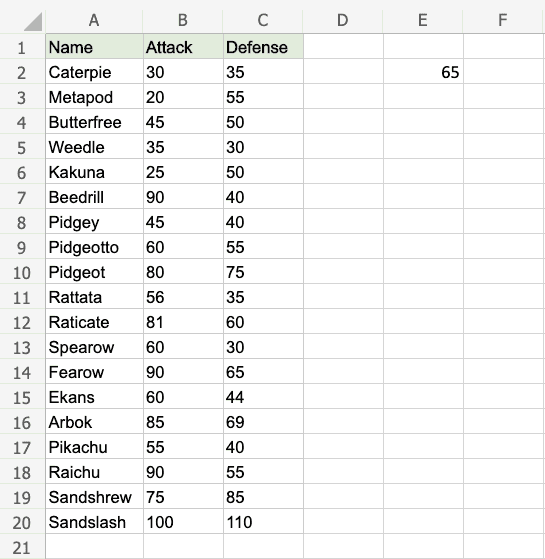
填充函數只是載入而不填充行。它不理解該模式。
給它更多線索。
添加標頭看看會發生什麼。輸入“Atk+def”E1
雙擊填滿功能。
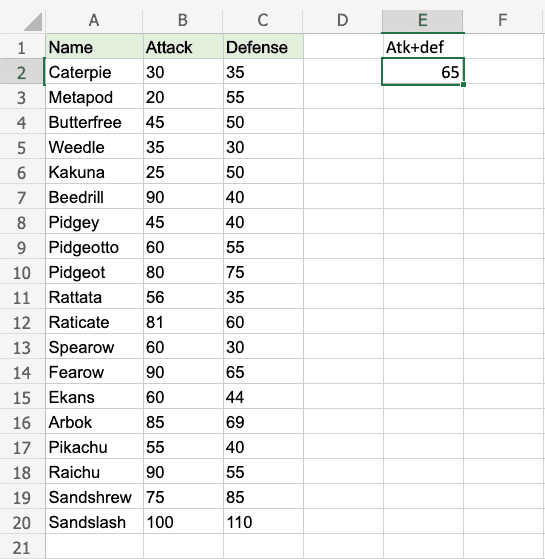
正在加載...仍然沒有...
又一個標題。輸入“隨機”D1
雙擊填滿功能。
差距是否已經縮小?
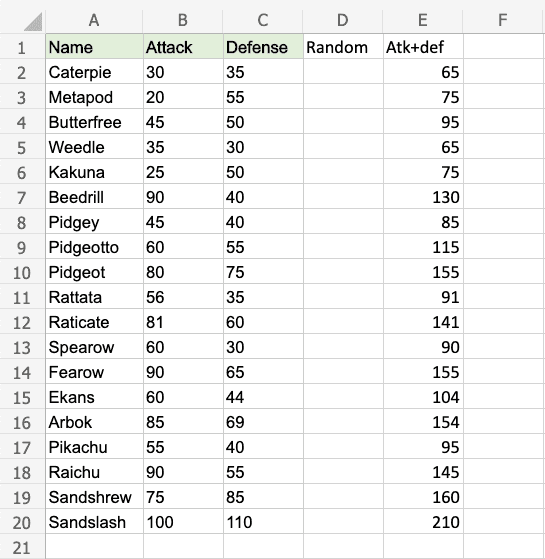
**我們開始吧!**該函數識別該模式並填充每行的公式。
添加標題有助於函數理解資料之間的關係。
Related jobs
You might be interested in