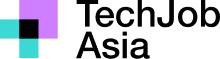新增列
可以新增和刪除列。您可以透過右鍵單擊列字母來存取選單。新列將會新增到您點擊的相同位置。
讓我們嘗試建立一個新列B。
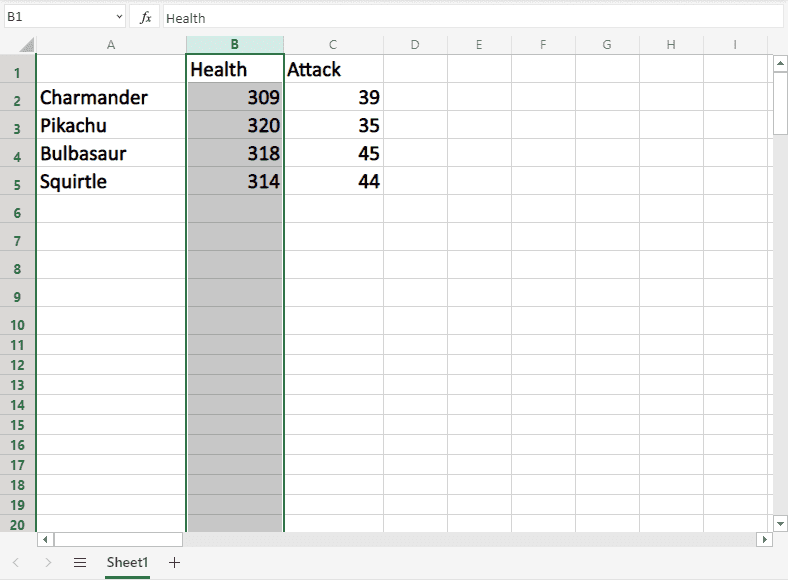
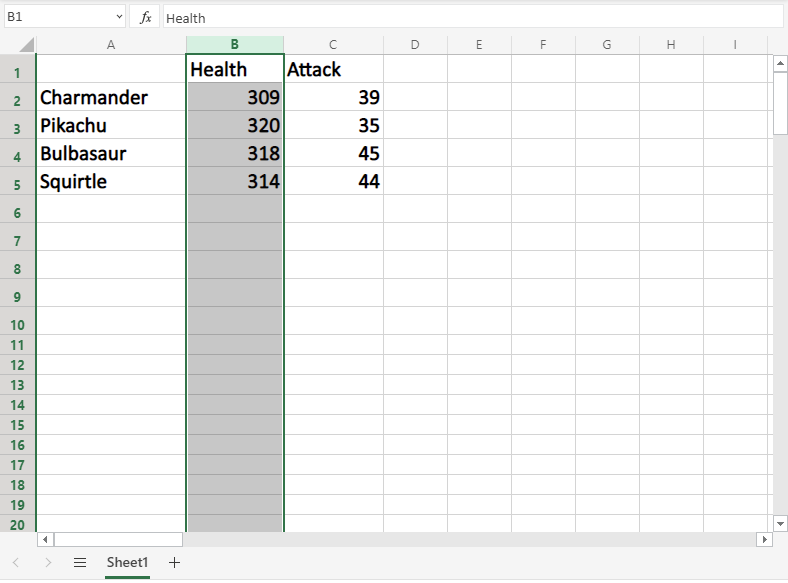
右鍵單擊該列並選擇“插入列”:
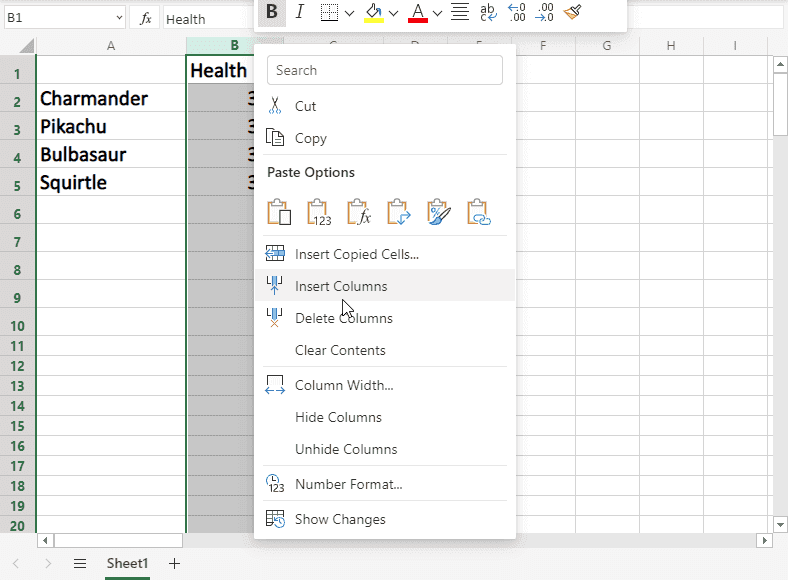
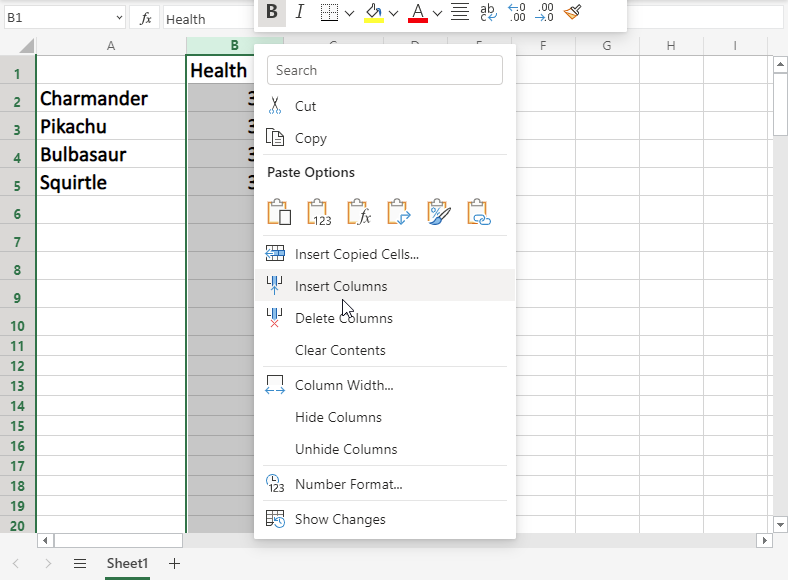
並建立一個新列:
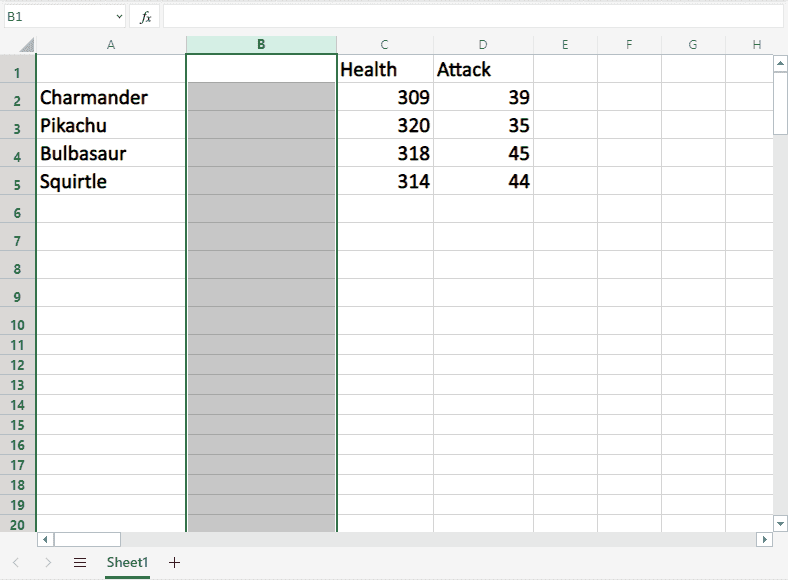
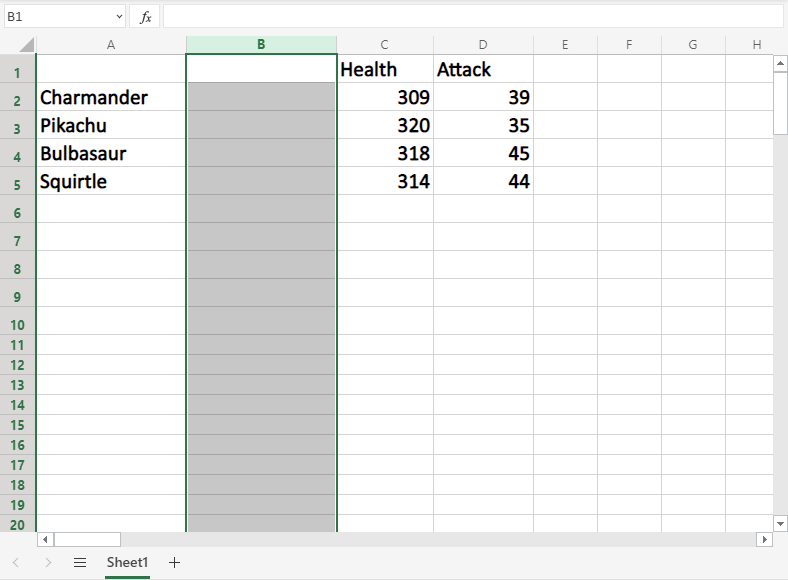
接下來,我們需要在那裡找一些神奇寶貝訓練家。在新列中鍵入或複製以下資料B:
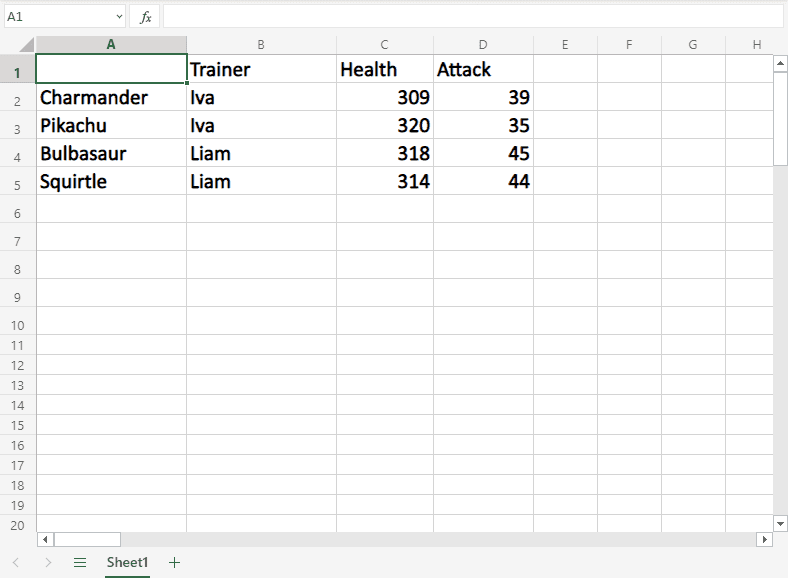
新增行
也可以新增和刪除行。您可以透過右鍵單擊行號來存取選單。新行將新增到您單擊的相同位置。
讓我們嘗試建立一個新行4。
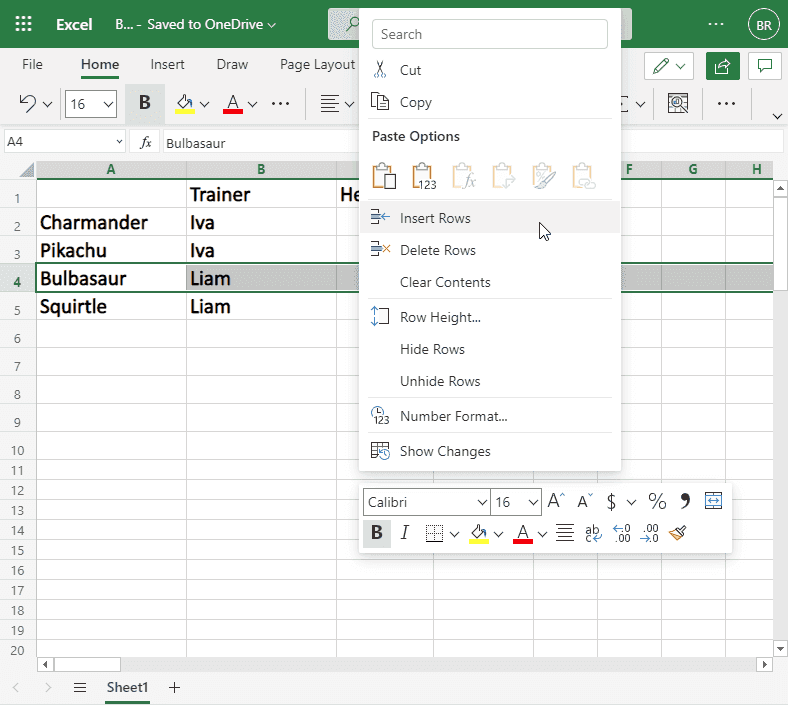
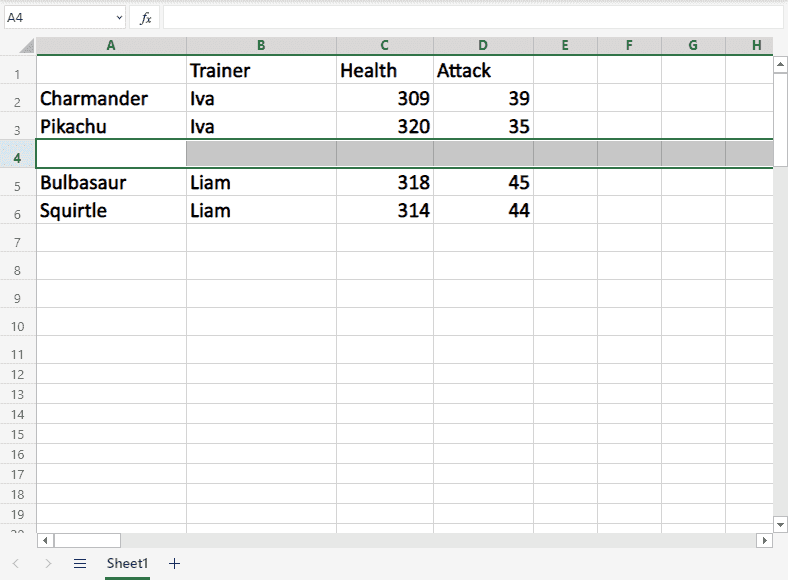
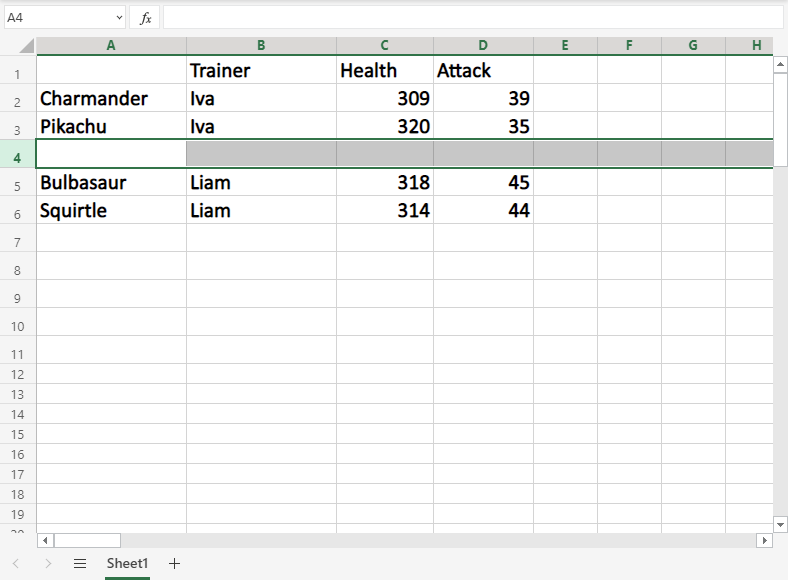
我們忘記添加 Iva 的神奇寶貝Marowak。4讓我們透過鍵入或複製以下值將其資料新增至新行:
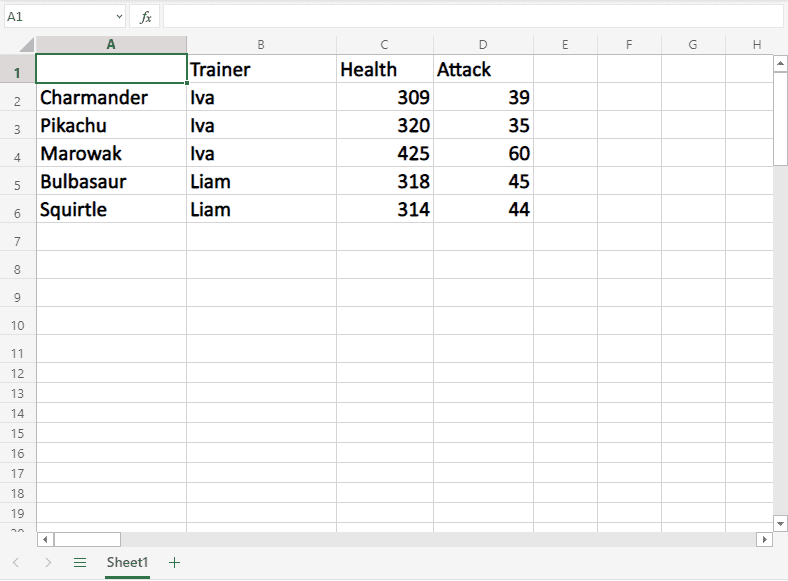
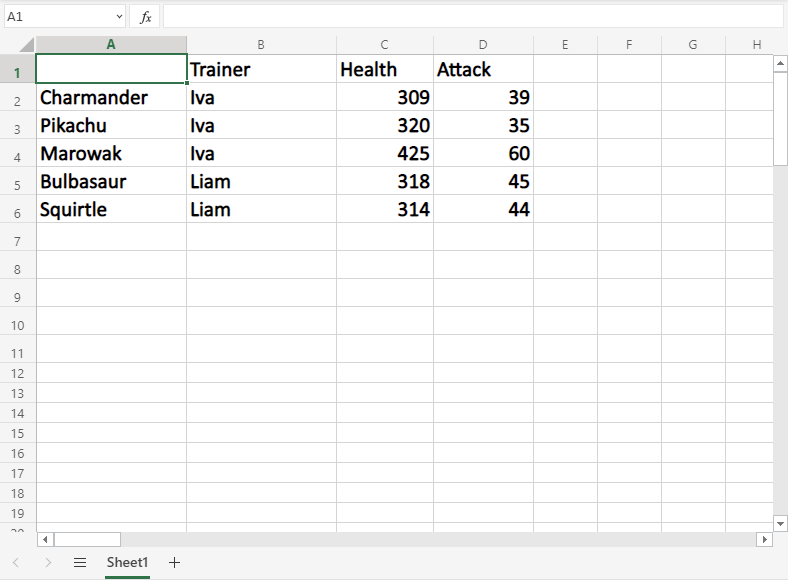
Related jobs
You might be interested in