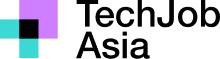在本章中,我們將討論如何在 Word 2010 中插入分頁符號。噹噹前頁面填滿文字時,Microsoft Word 會自動開始新頁面,但您可以插入分頁符號以強制 Word 在新頁面上開始文字。您可以使用滑鼠或鍵盤插入分頁符號。
插入分頁符
以下步驟將協助您在 Word 文件中插入分頁符號。
步驟 1 - 將插入點置於必須出現在新頁面上的文字之前。
步驟 2 - 按一下**「插入」選項卡**,然後按一下「頁面」群組中可用的**「分頁符號」按鈕。**
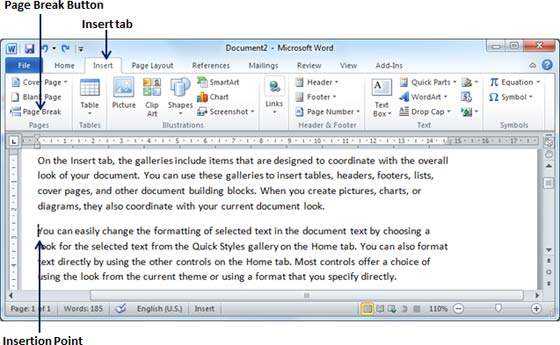
Word 插入分頁符號並將分頁符號後的所有文字移至新頁面。您也可以使用Ctrl + Enter鍵在指定位置建立分頁符號。
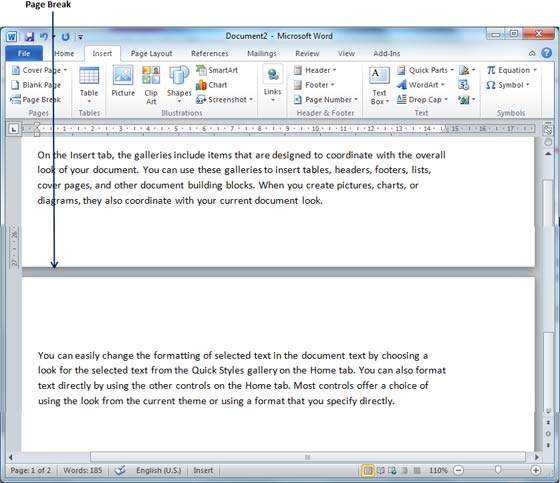
刪除分頁符
只需將插入點放在需要刪除的分頁符號的上一頁即可。多次按刪除鍵,直到兩個頁面合併。
Related jobs